Discovered a new place to enjoy authentic Mexican cuisine!
Delicious food, generous portions and great wait staff!
Reviews
First time in to this restaurant. I must say I was highly impressed by the wait staff. All of the wait staff were friendly and very attentive. The food was all good! Will definitely come back!
We've been here many times and have only ever had tasty food and good service.
Service is consistently fast and friendly.
If you're looking for amazing Mexican food at a great price, this is the place to go!
They have amazing service throughout the meal, too!
We Can Link to Other Reviews Programs
We Do Our Best to Earn 5 Star Reviews!
We are grateful for the kind remarks left for us by wonderful people!

We Also Have Included the Professional Locals.Reviews Feedback and Reviews Program into Our CMS!
There is only one place where you can control the reviews process, and that is on your own website.
Locals.Reviews will help you get the reviews that you deserve.
- Note: it will not help you get great reviews if you don't deserve them!
Locals.Reviews utilizes an easy and powerful two-step process, putting you in control and empowering you to mediate between the two steps.
- Feedback
- Review
Step 1: Feedback
You become proactive in requesting feedback from your website as well as when you visit your guests at their table. Make sure your management asks your guests to take the time to provide feedback about their experience at your website.
THE VALUE AS THE OWNER OR MANAGER
This is so very important for you as a restaurant owner or manager, because it will give you the data (information) that you need to know if you are doing well and what you need to improve.
It can help you identify a problem employee as well. These persons that are working for your guests can destroy your business. Even if your food is fresh and top-notch, a bad employee will hurt you.
FEEDBACK IS NOT AUTOMATICALLY PUBLISHED ON YOUR SITE
When a guest submits feedback, you'll receive an alert (via email or text message or both - you choose), or you can turn alerts off as well. The alerts give you a link to login and respond to the feedback.
You read the feedback and respond accordingly.
About your NPS (Net Promoter Score)
When your guests provide feedback, they give you a rating from 0 to 10, which is converted to a five star program when you decide to publish the result of the feedback as a review.
- 0-6 is a Detractor
- 7-8 is a Passive
- 9-10 is a Promoter
You are in control of what happens depending upon the score they give you. Typically, restaurant owners setup their program so anyone that gives them a Promoter score of 9 or a 10 (which will equal a 4.5 or 5.0 star review) automatically gets sent to Step 2: Reviews.
- If the feedback is a Detractor, it gives then a message that you set or sends to another page that you set.
- If the feedback is a Passive, it gives then a message that you set or sends to another page that you set, or you can send them to reviews if you want.
Step 2: Reviews
After reading your customer's feedback submission, you may choose to turn it ON or leave it off.
- If you turn it ON, then the score gets converted to a 5 Star Scale and will automatically show on your website. (You don't need to publish, just refresh the reviews program on your site and you will see it)
For Example:
- A score of 7 = 3.5 Stars
- A score of 8 = 4.0 Stars
- A score of 9 = 4.5 Stars
- A score of 10 = 5.0 Stars
Engage the Reviews Platforms that You Choose
You may also send your customers to one or more reviews platforms AFTER they have submitted feedback.
All of the major reviews platforms are available for you to choose. All you need to do is put your URL (from the chosen reviews platform) into the setup!
Then, AFTER a great feedback submission, your guests are encouraged to also leave a review at any of the platforms they choose.
(There are images for each reviews platform and all they have to do is tap on the image and paste what they've already given you for feedback!)
An Example of the Feedback & Reviews Program is Below
Go ahead and try it out!
- Tap on the Provide Feedback Now button below!
Privacy
Your Email Address & Other Personal Information We don't share (give or sell) your email address or other personal information with anyone unless we have your explicit permission.
BUSINESS OWNERS THAT USE LOCALS.REVIEWS
We require businesses to adhere to this privacy policy in order to use our program.
SPAMMING YOU?
Nope. We won't be sending you a bunch of emails that you don't want and did not request.
Terms of Use
As a local customer, you may freely use the Local's Reviews program as often as you like. By using this platform, you are agreeing to the following:
You will provide objective, informative, and honest feedback for the business. Keep in mind that this information is being read by the business owner as well as other locals that may be considering doing business with them.
You will refrain from abusive language or name calling.
You understand that local consumers will be reading your feedback that you have provided for the business so you may address them as well.
You will be "scoring" the business between 1 and 10 points (NPS or Net Promoter Score), which will be converted to 1 to 5 stars.
Your feedback may be posted publicly on the Local's Reviews website, the Local Business' website or social media pages and may also be used in print media or other marketing pieces or platforms.
If you check the box [Make my feedback private. DO NOT publish as a review.], your Feedback will NEVER be displayed publicly. Businesses that use this platform CANNOT override it.
















Thank you. We appreciate your feedback.
Online review websites are very important marketing tools for gaining new business.
Thanks again for taking the time to provide us with your valuable feedback!